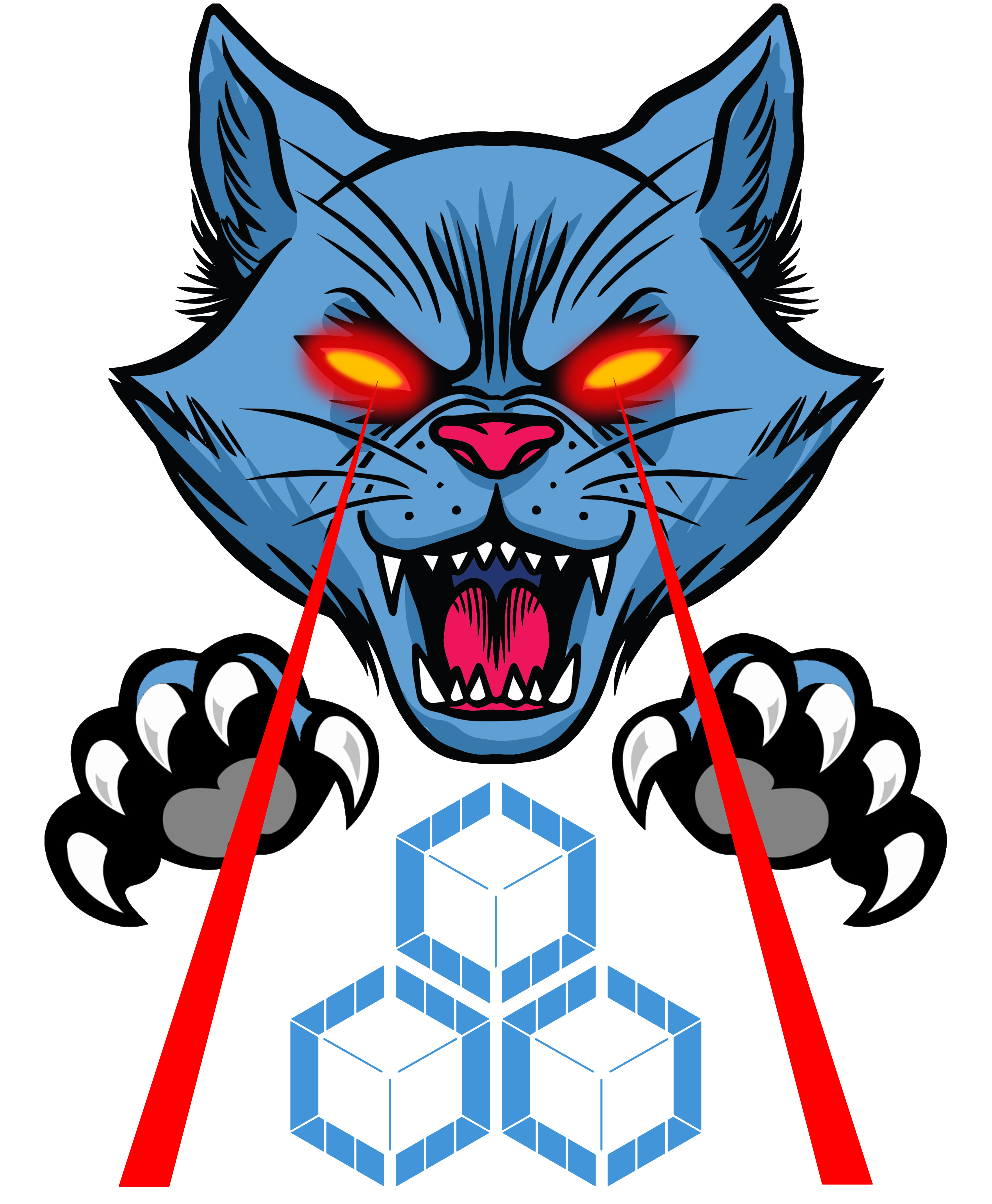VCF.JSON Generator release with content transfer functionality
Introducing the VCF.JSONGenerator PowerShell Module for VMware Cloud Foundation
If you've been about VMware Cloud Foundation at all, you've likely come across the VCF Planning & Preparation workbook developed and maintained by @cliffcahill and myself, dating as far back as 2019. Its been a long time coming, but something that many have asked for is the ability to generate JSON payloads directly from the... Continue Reading →
Nested Labs: Creating Nested ESXi hosts in parallel using kickstart: Part 2
In Part 1 of this post I covered setup of the environment, creating the nested host VMs themselves and configuring kickstart. Basically we did everything in purple in this workflow. In this post I'll cover the last three steps required to get these nested hosts deloyed and prepped for VMware Cloud Foundation (VCF) bringup or... Continue Reading →
Nested Labs: Creating Nested ESXi hosts in parallel using kickstart: Part 1 (Revised)
Update: I decided to revise this post as despite it showing the kickstart aspect pretty well, I felt it didnt showcase the use of multi-threading as well as it could have. As a more tangible use case for my recent post on reusing functions in multi-threaded PowerShell scripts I thought I'd share some recent work... Continue Reading →
PowerShell Snippet: Reusing Functions in multi-threaded scripts
I had a use case where I wanted to deploy and configure multiple virtual machines in parallel. Each virtual machine required the execution of a number of existing functions to complete the task, and a series of variables to be passed to each function to accomplish that. There is not a lot of good information... Continue Reading →
Nested Labs: Creating Identical Isolated Nested Environments
LifeOfBrianOC and I recently had cause to build out some new lab infrastructure to host nested ESXi VMs. As part of that build we wanted to be able to deploy identical nested testbeds i.e multiple testbeds, each with their own set of nested hosts and supporting infrastructure, each of which would use the same VLAN... Continue Reading →
Nested Labs: Upgrading Nested ESXi Hosts
I use nested hosts for just about all of my testing, whether in my homelab or when kicking the tyres on something in my VMware corporate lab. One thing that used to frustrate me no end was that my VCF ESXi upgrades (especially from ESXi 6.7 to ESXi 7.0) would regularly fail. At first I... Continue Reading →
Lab Automation: Working around issues with New-PSDrive and vimDatastore provider
I've long suffered issues with random failures of the New-PSDrive command in our lab automation when attempting to mount datastores to either query or upload content. For example, running this command New-PSDrive -Location $DatastoreObject -Name DS -PSProvider VimDatastore -Root "\" > $null Will work fine over and over, but occasionally will result in an error... Continue Reading →
Planning & Preparation for Site Protection and Disaster Recovery with VMware Cloud Foundation
Its been a while, but we are finally welcoming the disaster recovery solution back into the family in the form of the Site Protection and Disaster Recovery Validated Solution for VMware Cloud Foundation. It reintroduces Site Recovery Manager and vSphere Replication in combination with NSX-T Federation to allow recovery of SDDC Management components such as... Continue Reading →
Understanding the Planning & Preparation Workbook for VMware Cloud Foundation and VMware Validated Solutions (v4.3)
If you've checked out the Planning & Preparation (P&P) Workbook for VMware Cloud Foundation (VCF) or VMware Validated Design (VVD) in the past, then you are in for some change with this latest release. We introduced this workbook back in the VCF 4.0/VVD 6.0 days in an attempt to evolve the planning experience from a... Continue Reading →
Introducing VMware Validated Solutions
Wow. Its been a minute since I posted. Thats because we have been furiously beavering away on the evolution of VMware Validated Design (VVD). Those of you familiar with VVD will know that it was an end to end validated cloud stack that included design and detailed implementation steps required to deploy a Software-Defined Data... Continue Reading →
Announcing PowerVCF 2.1.0
So I finally got the time and opportunity to start contributing to this great initiative. I've done lots of work with and around PowerVCF before, but never actually contributed code. Thats changed with this release. Hurrah! In my spare time, I've been doing a lot of PowerShell development on internal tooling used to prepare for... Continue Reading →
PowerShell Wrapper for ghettoVCB
As part of some recent testing, I had the need for a quick and easy backup tool for creating imaged-based backups of my various virtual machines and appliances. To get moving quickly I decided to use a little tool called ghettoVCB created by William Lam (https://www.virtuallyghetto.com/2015/05/ghettovcb-vib-offline-bundle-for-esxi.html). It's easy to install, has a near zero learning... Continue Reading →
VMware Validated Design 6.0 / VMware Cloud Foundation 4.0 Planning & Preparation
It’s been an interesting few months working on the just released VMware Validated Design 6.0. It’s a BIG release. Every component in the management stack has had a major version change and to add to that we completely changed the operating model from the 5.x days. Starting with VMware Validated Design 6.0, we are now... Continue Reading →
Lab Automation: Unattended Windows Deployments including AD Forests, Domains and SQL server – Part IX: Build a Configure-Host.ps1 and Answer Files ISO for a New Child Domain in an Existing Forest
Now that we have two domain controllers in the root domain, we are going to add a child domain. In this case, we will build Child Domain 1 DC01. The same function can be used (by simply passing different parameters) to build Child Domain 2 DC01. PowerShell Script for New Child Domain This is the... Continue Reading →
Lab Automation: Unattended Windows Deployments including AD Forests, Domains and SQL server – Part VIII: Build a Configure-Host.ps1 and Answer Files ISO for a New Domain Controller in an Existing Domain
In this post we are going to build on what we did in Post VII where we built a new forest. This time we are going to add a second domain controller to that root domain ie Forest Root DC 02 PowerShell Script for New Domain Controller This is the complete function that: Customizes the... Continue Reading →
Lab Automation: Unattended Windows Deployments including AD Forests, Domains and SQL server – Part VII: Build a Configure-Host.ps1 and Answer Files ISO for a New Active Directory Forest
Now that we have built a SQL Server successfully, lets go back a step and show how we can build out Active Directory in the lab, lifting minimum fingers in the process. You might remember the below diagram from Post V in the series. Same basic flow will apply to building the AD Boxes, but... Continue Reading →
Lab Automation: Unattended Windows Deployments including AD Forests, Domains and SQL server – Part VI: Creating and configuring the VM
Now that we have all the supporting material lets create a short PowerShell script that creates the VM with: User specified hardware settingsCorrect boot environmentAdditional CD ROM for answer filesMounts the ISOsStarts the VMLaunches VMware Remote Console (so that we can watch our baby grow! ) PowerShell Script Function newAutoDeployedVM { Param( [Parameter(mandatory=$true)] [String]$target, [Parameter(mandatory=$true)]... Continue Reading →
Lab Automation: Unattended Windows Deployments including AD Forests, Domains and SQL server – Part V: Build a Configure-Host.ps1 and Answer Files ISO for SQL Server
Ok, so this the last bit of creating the customization detail for a new VM. In this case, we will show how to do it for a SQL server. I'll add more posts asynchronously that shows how to do standard member servers as well as domain controllers This is the part of the overall process... Continue Reading →
Lab Automation: Unattended Windows Deployments including AD Forests, Domains and SQL server – Part IV: Understanding and Building the autounattend.xml file
Typically, unattended windows installations are controlled using an autounattend.xml file stored at the root of the installation media. However, they can be stored at the root of any drive mounted to the machine during boot (Windows will search them all) The installation itself uses several passes (consider these to be stages of installation). You can... Continue Reading →
Lab Automation: Unattended Windows Deployments including AD Forests, Domains and SQL server – Part III: Building a Single Binaries ISO
There a a few ways to assembles binaries for installation. Some binaries are easy in that they are already in the form of ISOs, like Windows or SQL installers. You could just attach them to a new VM and boot from them - but there are still a few gotchas which mean you need to... Continue Reading →
Lab Automation: Unattended Windows Deployments including AD Forests, Domains and SQL server – Part II: Sample JSON and Reading It
Rather than give you all a nose bleed with the 500 lines of JSON input I used in my lab, I thought it might be easier to just show you a sample JSON snippet and some PowerShell code to read it in and various ways to reference it. That way when you see variables in... Continue Reading →
Lab Automation: Unattended Windows Deployments including AD Forests, Domains and SQL server – Part I: Overview
As part of the work I do for VMware, I build and reset and build labs over and over again. As any engineer with a touch of OCD will attest to, gremlins get in somehow/somewhere, and after a few resets things start to look like the Stranger Things Upside-Down version of themselves. There is nothing... Continue Reading →
Smart Home: Multi-person smart home with Smart Devices, Amazon Music Family and Spotify Family
Initially, when I first started my smart home project, I debated (and tested) Alexa vs Google. Putting aside the geeky technical security side of it, I found Google to be linguistically more capable than Alexa (she understood me better, was able to handle variances better and in general needed to be told things fewer times)... Continue Reading →
PowerShell Snippet: Port-forwarding for RDP/SSH through an NSX Edge
If you have a lot of configurations in a lab the way we do in VMware, then most of them are using private networks that are not even routable inside your company, let alone the internet. So you can very quickly get into a nested rathole of RDP/SSH sessions from your terminal to a jump-box... Continue Reading →
Its been a while…..
So its been a busy couple of months for me - if not for my blog. In that time I've started with the VMware ISBU team working on VVD and VCF, alternating between drinking from the firehose, getting to know the team and figuring out where the bathrooms are 🙂 Personally its really exciting. I'm... Continue Reading →
VMware HCX: Playing around with Migrations
Here's the second of two ~5 mins videos showing VMware HCX in action - this one showing its Migration capabilities with some flash cards to let you know what each section is about. The original 3 post series on building out VMware Hybrid Cloud Extension (HCX) is here Migration walkthrough https://www.youtube.com/watch?v=y2WqNdo3XH4&t=109s
VMware HCX: Playing around with Disaster Recovery
I covered building out VMware Hybrid Cloud Extension (HCX) in a 3 post series here but thought it would be cool to cut a few demos to show it in action. Here's the first of two ~5 mins videos - this one showing its DR capabilities with some flash cards to let you know whats... Continue Reading →
Pro Tip: Disable Dark Mode in Chrome
So Chrome 73 brought in Dark Mode support on MacOS Mojave. I use Dark Mode, but I'm not 100% sold on using Dark Mode in Chrome - mostly because it's so similar to Incognito Mode. There is no toggle mode within Chrome to disable it - it inherits it from the OS, but if you... Continue Reading →
Pro Tip: Reducing the Maximum Size of a Virtual Disk with VMware Fusion / Workstation
Have you ever built a VM and went a bit nuts in terms of the initial maximum size you allocated to the VMDK? Something like this? I know I have. Extending a virtual disk with VMware Fusion is a piece of cake, but shrinking one (and by shrinking I mean reducing the maximum size of... Continue Reading →
Breadcrumb Build: Raspberry Pi and Docker Fun: Dependencies and Docker Compose
Last time we did the base build of a Raspberry Pi with Docker hosting a bunch of different services and we left Docker looking like this (as seen via Portainer) We also walked through setting up an external Kodi client to reference the MySQL server. That was pretty neat in that we did a bunch... Continue Reading →
PowerShell Snippet: vRealize Automation Entitlement Utility
Here's a little something I found in my folder of scripts that someone else might find useful. I created it to backup vRealize Automation Entitlements for Catalog Items and Resource Actions. Originally it was needed to ensure we could retain the correct entitlements during an upgrade of Enterprise Hybrid Cloud, but it can be used... Continue Reading →
PowerShell Snippet: Manage your Cloud Management Platform
As part of building, testing (and breaking!) Enterprise Hybrid Cloud, we had the need for reusable, virtual instances of the entire vRealize stack and all the supporting components both beneath it (vCenter, PSC etc) and above it (Avamar and such). So we made extensive use of VMware vCloud Director (vCD) to create templates we could... Continue Reading →
Breadcrumb Build: Raspberry Pi and Docker Fun: Base Build
I love Raspberry Pi(s). I have them hanging around all over the place at home doing this and that. Even the kids have them for playing with Scratch and Minecraft. I also love home media stuff and have several machines (not necessarily Pis) doing different jobs around the house. Such as: MySQL Server hosting a... Continue Reading →
Pro Tip: Cleaning up VMware HCX for a Demo
Following on from the VMware HCX Breadcrumb Build, I was aiming to cut a demo video and wanted to clean up the migration history of the workloads I had run test migrations on. It's one thing showing a lot of successful runs, but who wants to capture that one failed run where you forgot to... Continue Reading →
Breadcrumb Build – VMware HCX from VxRack SDDC to VxRail – Part 3: Conclusion
Welcome to Part 3 of my VMware HCX Breadcrumb Build Series HCX pretty much does what it says on the tin, and is pretty straight forward to get running. Some observations below: You will need access to the internet. Dark sites might struggle a wee bit, as the HCX appliances need to reach out to... Continue Reading →
Breadcrumb Build – VMware HCX from VxRack SDDC to VxRail – Part 2: Configuring HCX
Welcome to Part 2 of my VMware HCX Breadcrumb Build Series In the last post we gathered all the detail needed to setup HCX between a Source and Destination system. This post will get the configuration up and running. Remember that a single source can support multiple destinations, but the source element of this build... Continue Reading →
Breadcrumb Build – VMware HCX from VxRack SDDC to VxRail – Part 1: Preparation
Welcome to Part 1 of my VMware HCX Breadcrumb Build Series One of the reasons I put together the VVD 4.3 on VxRail Breadcrumb Build series was that I wanted to have a go at using VMware HCX to migrate workloads between a VxRack SDDC and a VxRail. In this series, the ultimate goal is... Continue Reading →
Breadcrumb Build – Region A VVD Virtual Infrastructure on VxRail Part 10: Conclusion
Welcome to Part 10 of my VVD on VxRail Breadcrumb Build Series Initial Thoughts Firstly, this build was a lot of fun. I've spent so long over the past few years working on automation and being knee deep in the minutiae of getting the smallest of tasks done via API etc that its been really... Continue Reading →
Breadcrumb Build – Region A VVD Virtual Infrastructure on VxRail Part 9: Logical Networking for the Shared Edge/Compute VxRail
Welcome to Part 9 of my VVD on VxRail Breadcrumb Build Series Nearly there folks! Last post for the configuration of VVD on VxRail. While the topic is the same as Post 5 where we did logical networking for the management VxRail, theres' not quite so much to do on the SEC VxRail, so this... Continue Reading →
Breadcrumb Build – Region A VVD Virtual Infrastructure on VxRail Part 8: Installing NSX for the Shared Edge/Compute VxRail
Welcome to Part 8 of my VVD on VxRail Breadcrumb Build Series As before, we'll deploy and tweak the NSX infrastructure for the SEC vCenter in this post, and then deploy the logical networking in the next post Anything in the format [input_value] represents a value from your preparation that you should insert (without the square brackets... Continue Reading →
Breadcrumb Build – Region A VVD Virtual Infrastructure on VxRail Part 7: Adjusting the Shared Edge/ Compute VxRail
Welcome to Part 7 of my VVD on VxRail Breadcrumb Build Series As with the first VxRail we deployed for management use, the SEC VxRail also needs some minor tweaks before we can consider it VVD aligned. Thankfully, the list is shorter than with the management Rail, so we will get through this relatively quickly.... Continue Reading →
Breadcrumb Build – Region A VVD Virtual Infrastructure on VxRail Part 6: Deploying the Shared Edge/ Compute VxRail
Welcome to Part 6 of my VVD on VxRail Breadcrumb Build Series Congratulations on making it this far. Post 5 was a hard slog to write, so I'm sure it took some time to consume / use it too. The good news is that from here on in, you've more or less seen it all... Continue Reading →
Breadcrumb Build – Region A VVD Virtual Infrastructure on VxRail Part 5: Logical Networking for the Management VxRail
Welcome to Part 5 of my VVD on VxRail Breadcrumb Build Series Via previous posts we have gotten vSphere up and running and deployed NSX for the management VxRail. The next major task is to configure the logical networking, including the Load Balancer for the PSCs and the Edge Gateways and UDLR for North/South routing... Continue Reading →
Breadcrumb Build – Region A VVD Virtual Infrastructure on VxRail Part 4: Installing NSX for the Management VxRail
Welcome to Part 4 of my VVD on VxRail Breadcrumb Build Series VMware NSX is not part of a standard VxRail deployment, but its an integral part of VVD, and potentially anything you want to do on top of VVD. In this section, I'm going to walk through the deployment and tweaking of NSX basic... Continue Reading →
Breadcrumb Build – Region A VVD Virtual Infrastructure on VxRail Part 3: Adjusting the Management VxRail
Welcome to Part 3 of my VVD on VxRail Breadcrumb Build Series With the default VxRail deployment out of the way, we now need to tweak the setup of the Management VxRail to align it with VVD expectations. From here on in, the VVD build is pretty much completely manual (other than when we use... Continue Reading →
Breadcrumb Build – Region A VVD Virtual Infrastructure on VxRail Part 2: Deploying the Management VxRail
Welcome to Part 2 of my VVD on VxRail Breadcrumb Build Series With all the relevant detail gathered, the next step is to deploy the first of two VxRails. This Rail, with a little tweaking will become the management vCenter/cluster which will host all of the vSphere components (including the external vCenter and second PSC... Continue Reading →
Breadcrumb Build – Region A VVD Virtual Infrastructure on VxRail Part 1: Preparation
Welcome to Part 1 of my VVD on VxRail Breadcrumb Build Series Note: If you've read this before, you might want to rescan it. I've revamped how I laid out the data you need to gather as I felt this integrated better with the rest of the posts in the series Having spent the past... Continue Reading →
Technical Build Documentation: Bullets, Breadcrumbs or BabySitter?
I have been responsible for technical build documentation in just about all of the roles I've held in the 23 years of my career. Whether it was internal IT processes, solution white papers or build documentation for things like Enterprise Hybrid Cloud I've seen three different ways to approach build documentation depending on the audience.... Continue Reading →
Pro Tip: Unregistering a vCenter from SSO
Ever entered a typo when building a vCenter, and redeploying seemed the easiest way forward? Or just want to decommission and old vCenter from an SSO domain? Well its not as easy as powering off the VM and deleting it. At least not unless you want annoying pop errors when you log into your remaining... Continue Reading →
Pro Tip: Removing Phantom Entries from vSphere Licensing
Sometimes, if you've killed a vSphere object in a less than 100% graceful fashion, you end up with phantom entries in your license screen. In this case we have a phantom vCenter, but it could equally be an ESXi host etc. There are a couple of ways to tackle this, but I used JXplorer (http://jxplorer.org/downloads/).... Continue Reading →
Pro Tip: NSX Distributed Firewall Rule locked you out of vCenter?
Just recently, while manually installing VVD 4.3 on VxRail I ran into an issue whereby I managed to lock myself out of vCenter due to an errant firewall rule. It's easy to do. When setting up a Security Group and adding an IP set, you need first select the IP set to add, then click to... Continue Reading →
Pro Tip: What is this series of posts about?
Short and simple, these posts are about digging yourself out of holes that you have managed to fall into. Usually by not paying attention. With my colleagues and friends the words 'Pro Tip' are normally followed by the word 'Don't' and then a description of a really numbskull move 🙂
Converting a Slack Channel from Private to Public
The team I work in are pretty heavy slack users. The organisation we work in is rather large and therefore while we had a need for a single workspace, the situation where everyone could see content from all the channels wasn't really cutting it. So we got into the habit of creating dedicated channels for... Continue Reading →